Customer
CITIZEN is one of the leading manufacturers of Swiss-style CNC lathes. These lathes can machine a wide variety of materials for the automotive, construction industries, and medical equipment.
Rubius developed the ESPRIT CAM extension to visualize the machining of parts, help identify defects, and avoid the damage and breakdown of CNC lathes
CITIZEN is one of the leading manufacturers of Swiss-style CNC lathes. These lathes can machine a wide variety of materials for the automotive, construction industries, and medical equipment.
CNC lathes perform lathing, cutting, and other operations within a single cycle. To control CNC machines, operators use G-code. It contains the algorithm for part machining.
The sequence of part machining:
Engineers can make mistakes in geometry when designing 3D models of parts. Moreover, production engineers can select unsuitable tools or the wrong sequence of operations. These mistakes in command can result in the CNC lathe producing faulty parts or experiencing breakdowns. The equipment cannot be stopped, and an emergency shutdown might damage it. These factors cause substantial losses for the company, with expenses for complex repairs or the replacement of expensive components.
Rubius specialists developed the ESPRIT CAM system extension. It simulates part machining based on the given parameters of a 3D model. A CNC lathe is controlled by a processing algorithm. During simulation, engineers can edit the G-code at any time without any consequences.
The lathe simulator allows CITIZEN experts to test the processes without using real equipment and materials. The extension identifies all potential errors to avoid machine failures and product defects and informs the user about them.
Simulator features:
The CNC lathe simulator visualizes the machining of parts. This allows engineers to preview the final result, detect potential errors in the code, and prevent equipment breakdowns.
Furthermore, the simulator generates a comprehensive report on the required machine settings and calculates the processing time for a single part. This ensures the correct equipment setup for machining. It also allows the estimation of the number of parts that the machine can manufacture during a single operator’s shift.
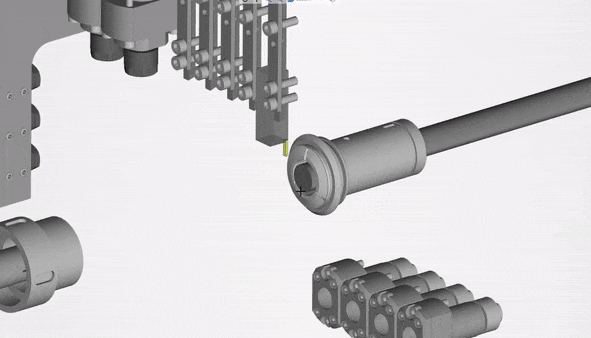
Tell us about your requirements and we’ll get back with a possible technical solution